This page is part of the Argonaut Scheduling Implementation Guide (v1.0.0: Release) based on FHIR R3. This is the current published version. For a full list of available versions, see the Directory of published versions 
Appointment State Diagram
Introduction
It is important to understand the state transitions during the scheduling process and the typical flow of statuses for an Appointment and associated Slot resources. This State Diagram should be referenced to when considering the statuses of the scheduling resources.
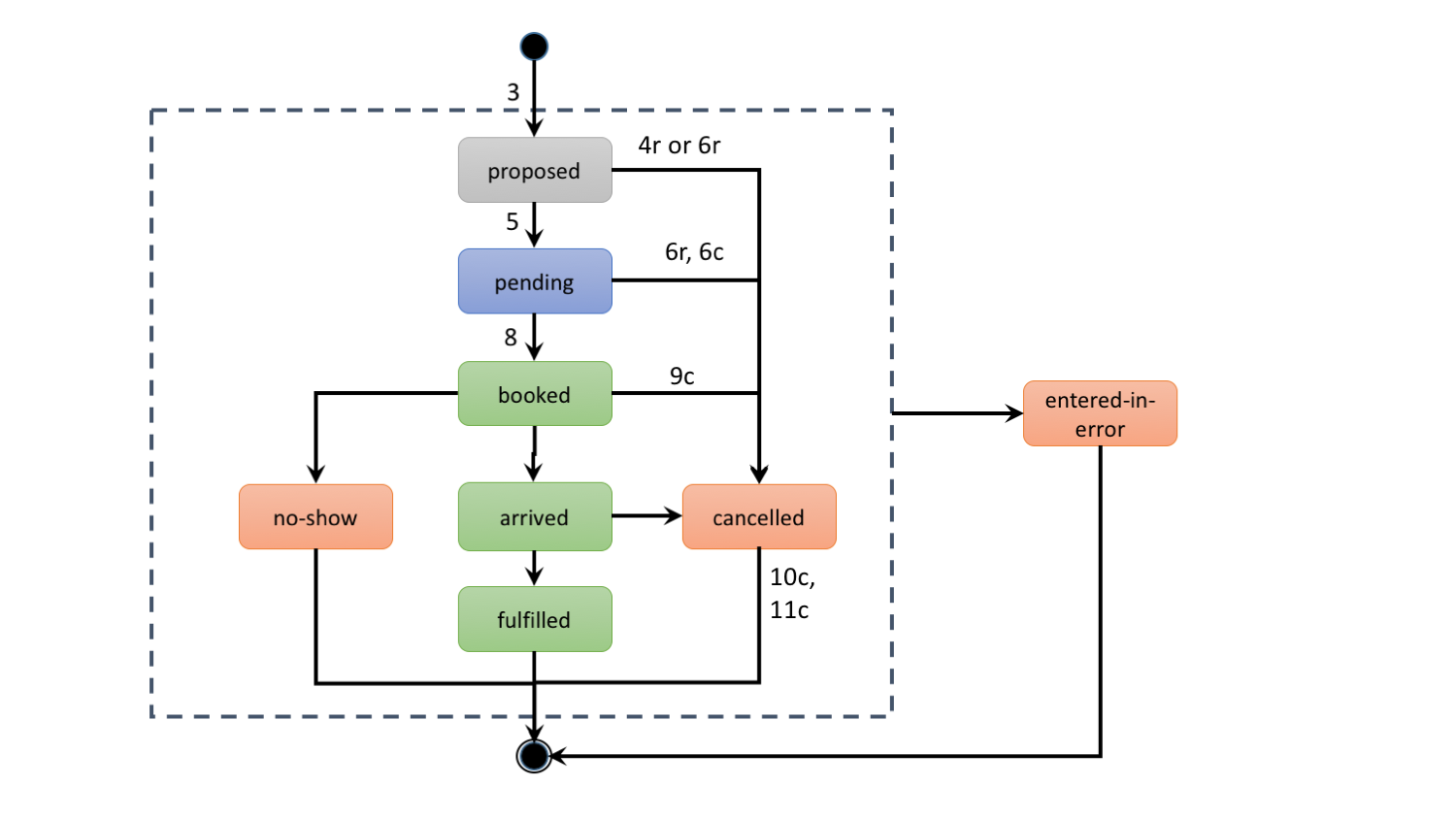
Typical booking including the Slot resource from context of the scheduling service. (modified from the Appointment resource notes)
| Step | Activity Description (Role: Scheduler) | Slot | Appointment |
|---|---|---|---|
| 1 | The schedule is created/published | status = free | |
| 2 | An appointment availability request is processed to locate available slots for all participants | status = free | |
| 3 | An appointment availability request is processed and available appointments created | status = proposed, participant.status = needs-action | |
| 4 | Optional: The hold request for an available appointment is processed and the slot status updated for all participants | status = busy | |
| 5 | Optional: An appointment hold request is processed and the appointment updated. | status = pending, participant.status = tentative | |
| 6 | The appointment request is processed and the slot status updated for all participants | status = busy | |
| 7 | Optional: The patient is registered within the system. I.e., create Patient resource for patient and appointment is accepted by patient | patient participant.status = accepted | |
| 8 | The appointment is confirmed as accepted by all participants | status = busy | status = booked, participant.status = accepted |
Rejection of an appointment request by scheduler beginning from steps 4 or 6.
| Step | Activity Description (Role: Scheduler) | Slot | Appointment |
|---|---|---|---|
| 4r or 6r | The appointment request is processed and unable to update slot status for all participants. (i.e., slot status != free) | status varies | |
| 6r | The appointment is cancelled. Update participant status | status varies | status = cancelled, participant.status = declined (may be other statuses too) |
Cancellation of an appointment by client following step 8.
| Step | Activity Description (Role: Scheduler) | Slot | Appointment |
|---|---|---|---|
| 8 | The appointment is confirmed as accepted by all participants | status = busy | status = booked, participant.status = accepted |
| 9c | An appointment cancel request is processed. The client cancels the appointment when it is declined by patient | patient participant.status = declined | |
| 10c | The appointment is cancelled | status = free | status = cancelled, participant.status = declined |
Release of a hold on an appointment by client following step 5.
| Step | Activity Description (Role: Scheduler) | Slot | Appointment |
|---|---|---|---|
| 5 | An appointment hold request is processed and the appointment updated. | status = pending, participant.status = tentative | |
| 6c | An appointment hold release request is processed. The hold is removed by client before it expires. | status = busy | patient participant.status = tentative |
| 11c | The appointment hold is released | status = free | status = cancelled, participant.status = tentative |


